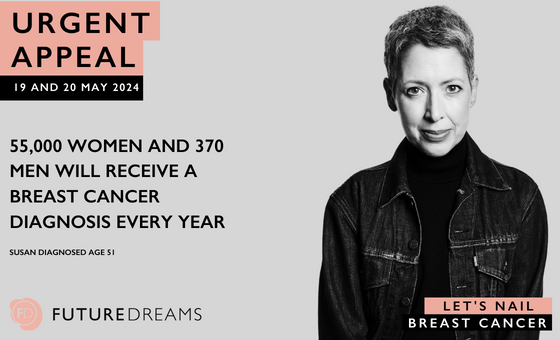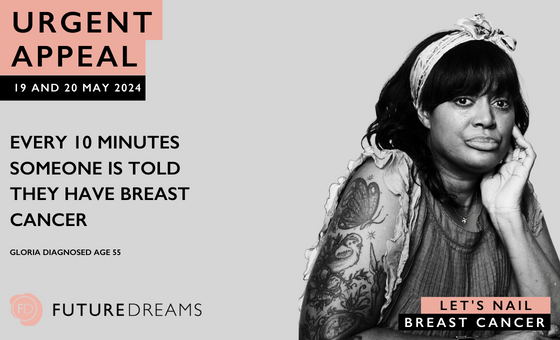OUR MISSION IS THAT NOBODY SHOULD FACE BREAST CANCER ALONE or without hope.
Thank you so much for your incredible support and commitment to our fundraising campaign on Sunday 19th May, and Monday 20th May.
If you have any questions, please do not hesitate to contact us at letsnailbreastcancer@
The Countdown To the Campaign
-
STEP ONE
You should’ve received your link to your fundraising page. If you’d like to personalise it, please email us at letsnailbreastcancer@
futuredreams.org.uk If you haven’t signed up as a Team Champion yet, please complete our short form.
-
STEP TWO
If you missed the Team Champion briefings, catch up with the slides.
-
Step 3
Think about who you would like to approach to support you. We find taking a little time to do this helps during the campaign weekend.
Put together your WhatsApp broadcast list (instructions here) and/or email list of people you want to approach to support you.
DURING the Campaign
-
19/05 Sunday
The campaign kicks off at 9am. Use the imagery and messages we WhatsApp you during the campaign, or you can download some here. These can be sent to your contact your friends, family and colleagues to support you. Please remember to include your unique fundraising link.
-
19/05 Sunday – 20/05 Monday
You will receive an email every time someone donates to your page. You are welcome to contact them and say thank you if you wish. We will also send them a thank you.
If you’ve had people donate, you can edit your WhatsApp broadcast list to remove them (instructions here) so they stop getting messages to support you.
-
20/05 Monday
Before the campaign ends, we recommend sending another message to give your contacts another opportunity to donate.
Over the fundraising weekend
We would love for you to visit us at Future Dreams House during the campaign on Sunday 19th May (9am-7pm) or Monday 20th May (9am-9pm).
We have an exciting lineup of activities, including live gaming streaming, celebrity and ambassador drop-ins, Instagram moments, and delicious home-baked refreshments. We would be thrilled to have you join us for this special event.
FAQs
Below, we’ve answered some of the most frequently asked questions, but if there’s anything else you would like to ask, please email letsnailbreastcancer@futuredreams.org.uk
-
I'd like to download some images to share for the campaign
We’ve got images for you to download and use. It includes:
- WhatsApp status images
- Instagram stories, reels and posts
- Facebook posts
- LinkedIn posts
- A document of some suggested post text you can adapt and an email
Click here to access it -
I'd like to personalise my page
No problem. Please email us at letsnailbreastcancer@
futuredreams.org.uk with what you’d like to include on your page and any images, and we’ll update it for you. -
How do I set up a WhatsApp broadcast list?
A WhatsApp broadcast allows users to simultaneously send a single message to multiple recipients.
You can send broadcast messages to people who have saved your number in their contacts. One broadcast list can accommodate 256 people. However, there’s no limit to the number of broadcast lists you can create.
Below are some easy steps to create a WhatsApp broadcast list on your mobile device.
- Open WhatsApp on your mobile device.
- Tap on the “Chats” tab.
- Tap on the “New broadcast” button. This is usually located at the top of the screen, next to the search bar.
- Select the contacts you want to add to the broadcast list. You can search for contacts by typing their name in the search bar or scrolling through your contacts list and selecting them manually.
- Once you select all the contacts you want to add, tap the “Create” button.
- Give your broadcast list a name. This is optional, but it can be helpful if you plan to create multiple broadcast lists.
- Tap the “Create” button again to finalise your broadcast list.
-
How do I update my WhatsApp status during the campaign?
1. Adding your fundraising page link:
-
Open WhatsApp and tap the “Status” tab at the bottom corner.
-
You’ll see two icons: a camera and a pencil. Tap the pencil icon to create a new text status.
-
Here, you can type a caption introducing the link. For instance, you can write: Help me support Future Dreams
-
Now, paste the link to your fundraising page. You can copy the URL from the source and then tap and hold where you want to paste it in the text box.
-
To format the text (optional), tap the “T” icon at the top. You can also change the background colour using the colour palette icon and add emojis from the emoji icon.
-
Once you’re happy with the text and link, tap the send button (arrow icon) to publish your text status.
2. Adding an Image:
- Save the image you’d like to use to your camera roll
-
Now, switch to the camera icon in the Status tab.
-
Select an existing one from your gallery by swiping up (Android) or tapping the gallery icon (iPhone).
-
Once you’ve finalised your image status, tap the send button to publish it.
How Long Does it Last?
Your text status with the link and the image status update will disappear after 24 hours by default, which is the standard duration for WhatsApp statuses.
-
-
How do I share the WhatsApp messages you send me to my broadcast list?
Here’s how to save media (photo or video) and text you’ve received on from us on WhatsApp, and then add them both to your broadcast list for sending:
Saving Media:
- Open the WhatsApp chat containing the media you want to save.
- Tap and hold on the photo or video you want to download.
- Tap the “Save” icon (downward-facing arrow) in the top menu bar.
Copying Text:
- Tap and hold on the specific text message you want to copy.
- Drag your finger to select the entire message or specific parts you want.
- Once selected, tap the “Copy” icon (two overlapping squares) that appears.
Sending to your Broadcast List:
- Now navigate to your Broadcast List
- Choose Your Broadcast List: A list of your existing broadcast lists will appear. Tap on the name of the broadcast list with which you want to share the media and text.
- Share the Saved Media:
- Once in the broadcast list chat window, tap the paperclip icon (attachment icon) in the chat box.
- Select “Gallery” from the menu that appears.
- Navigate to where you saved the photo or video you want to share.
- Tap on the image/video to select it.
- Share the Copied Text:
- Tap and hold in the chat window to bring up the text menu.
- Select “Paste” to insert the previously copied text message.
- Adapt it if you wish
- Remember to add your fundraising link
- Once ready, tap the green send arrow to broadcast the message to all the recipients in your chosen broadcast list.
-
Will I get a notification each time someone donates to my page?
Yes, you will receive an email notification.
You are welcome to contact them and say thank you if you wish. We will also send them a thank you.
If you’ve had people donate, you can edit your WhatsApp broadcast list to remove them (instructions below) so they stop getting messages to support you.
-
How do I let my friends, family and colleagues know I'm taking part?
We will provide guidance and support every step of the way. This will include:
- Images to post on your own social media accounts
- Information you can email
- Information you can forward or share on WhatsApp
-
How do I share my Fundraising page on LinkedIn?
Using your Desktop:
- Go to your LinkedIn homepage.
- Click on the “Start a post” box at the top of your feed.
- Decide on your content type: Here, you have options like writing directly in the text box, uploading an “Image” we’ve shared with you or a “Video” we’ve shared with you
- Craft your post:
- Write something to introduce why you’re supporting Future Dreams – for example: I’m a Team Champion for Future Dreams’ Let’s Nail Breast Cancer campaign to support their incredible work. The charity has been supporting individuals touched by breast cancer since 2008 and continues to be a pillar of hope for many. Help me help them as they aim to support thousands more. Donate to my page here: (please insert your fundraising page link)
- Add media if you’ve chosen an image, video.
- Enrich your post (Optional):
- You can also tag people or companies by typing “@” followed by their name.
- Hit “Post” to share your creation with the LinkedIn world!
Using the Mobile App:
- Open the LinkedIn mobile app.
- Tap the “Post” icon in the middle bottom of your screen.
- Choose your content type using the icons provided (text, image, video etc.) similar to the desktop version.
- Craft and format your post following the same steps as above.
- Tap the “Post” button to publish!
-
How do I add my Fundraising page to my Instagram profile
To make it easy on Instagram – please add your fundraising link to your profile for the campaign weekend. To do this:
- Open the Instagram app and go to your profile page.
- Tap “Edit Profile”.
- Under Bio, paste your fundraising link
- Tap “Done” to save the changes.
-
How do I share my Fundraising page in an Instagram post or story?
Creating an Instagram Post:
- Open the Instagram App: Launch the Instagram app on your phone.
- Navigate to Create Mode: There are two ways to access creation mode:
- Home Feed: Tap the “+” icon at the top of your home screen.
- Your Profile: Go to your profile page and tap the “+” icon in your bio section.
- Choose Your Content: Decide what kind of post you want to create:
- Photo Post: Tap the square icon at the bottom to capture a new photo or select one from your camera roll.
- Video Post: Tap and hold the circle icon at the bottom to record a video or choose an existing video from your gallery.
- Carousel Post: Tap the square icon with multiple squares stacked within it to select multiple photos or videos (up to 10) for a swipeable carousel post.
- Write a Captivating Caption: Craft a compelling caption that complements your post.
- Tag People or Locations (Optional): Tag any people or locations featured in your post by tapping the “Tag People” option and searching for their names or locations.
- Post Your Creation: Once you’re happy with everything, tap the “Share” button to publish your post to your Instagram feed.
Creating an Instagram Story:
- Access Story Mode: There are two ways to open Story mode:
- Home Feed: Swipe left from the main screen or tap your profile picture in the top left corner.
- Your Profile: Tap on your profile picture to directly access your story.
- Capture Your Story: Choose how you want to tell your story:
- Photo Story: Tap the white circle button at the bottom to capture a new photo.
- Video Story: Tap and hold the white circle button to record a video. You can also tap it repeatedly to capture short video clips for a longer story.
- Boomerang: Swipe left of the white circle button to capture a short, back-and-forth video clip.
- Layout: Swipe right of the white circle button to create a collage with multiple photos or videos.
- Enhance Your Story (Optional):
- Use the editing tools at the top of the screen to add text – E.g I’m proudly supporting Future Dreams
- You can click to add a link from the editing tools too and paste your fundraising link in, and then add text like: Donate here
- Post Your Story: Once you’ve customised your story element, tap the “Your Story” button at the bottom left to share it with your followers. Your story will be visible for 24 hours.
-
How do I share my Fundraising page on Facebook?
Using a Desktop:
- Log in to Facebook:
- Navigate to the Posting Area: At the top of your News Feed, you’ll see a box labelled “What’s on your mind?” or “Write something…” Click on that box.
- Craft Your Content: Here’s where you create the actual post:
- Text: Compose your message. You can write anything you want to share with your followers. For example, I’m proudly supporting Future Dreams, a charity that stands as a beacon of hope for those touched by breast cancer. The charity aims to ensure no one faces breast cancer alone or without hope. Join me in this cause by donating to my fundraising page. Every contribution will help expand their support services and research. Here’s how you can help: (add your fundraising link)
- Visuals (Optional): Want to add some visual flair? Click the photo or video icon to upload an image, video
- Post Your Creation: Once you’re happy with everything, click the blue “Post” button to share your creation with your Facebook audience.
Using the Mobile App:
- Open the Facebook App
- Create a New Post: Tap the “Create Post” box at the top of your news feed.
- Craft Your Content: Similar to the desktop version, you can write your text, upload visuals or a video
- Post : “If you’re ready to share, tap “Post” now.
-
How do I remove people from my WhatsApp broadcast list once they've donated?
Here’s how to remove people from a WhatsApp broadcast list:
On Android:
- Open WhatsApp and go to the Chats tab.
- Tap on the Broadcast list you want to edit.
- Tap the three dots menu in the top right corner.
- Select Broadcast list info.
- Tap Edit recipients.
- Uncheck the contacts you want to remove from the list.
- Tap Done to save the changes.
On iPhone:
- Open WhatsApp and go to the Chats tab.
- Swipe right on the Broadcast list you want to edit.
- Tap the “i” icon next to the list name.
- Select Edit.
- Tap to uncheck the contacts you want to remove.
- Tap Done to save the changes.
-
Optimal times to share your posts on social media
We encourage you to share a couple of posts during the campaign. If you want to optimise the timings, here’s what the latest research says for the UK.
Sunday
- Facebook: aim for 6:00 PM
- Instagram: consider posting in the afternoon, around 2:00 PM
- LinkedIn: Not a recommended day for LinkedIn posts – best to wait for Monday
Monday
- Facebook: consider mornings between 9:00 AM – 10:00 AM
- Instagram: Early mornings tend to work well on Mondays. Aim to post content as early as possible
- LinkedIn: Look at the morning around 9:00 AM – 11:00 AM BST.
-
What if I need help during the campaign weekend?
Please do not hesitate to contact us at letsnailbreastcancer@
futuredreams.org.uk or by calling 07425 424395 anytime. -
How do you get in touch with me during the campaign?
We’ll use WhatsApp as our main channel of communication with you. We will do this through a special list so you will receive our messages directly. However, it’s not like a group, so that you won’t be bombarded with other people’s messages or questions.
-
What if I can't be a Team Champion any more?
That’s okay. We know things can change. If possible, please let us know.
If you are able to – simply sharing our posts over the campaign weekend on social media is a great help, too. It helps us raise awareness.
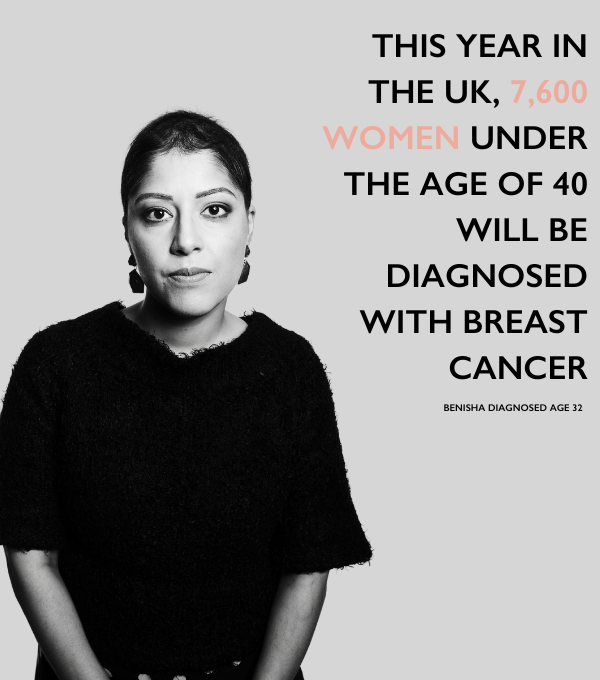
WHY IS IT IMPORTANT?
More than 50,000 people are diagnosed with breast cancer in the UK every year, the equivalent of one person every ten minutes, according to Breast Cancer Care.
You can make a tangible difference to the lives of those touched by breast cancer. Your efforts will directly fund support services for individuals navigating their healthcare journey through treatment and surgery. Future Dreams House is the only dedicated breast cancer support centre in the UK and a safe space of solace and empowerment where those touched by breast cancer can find solidarity and the resources they need.
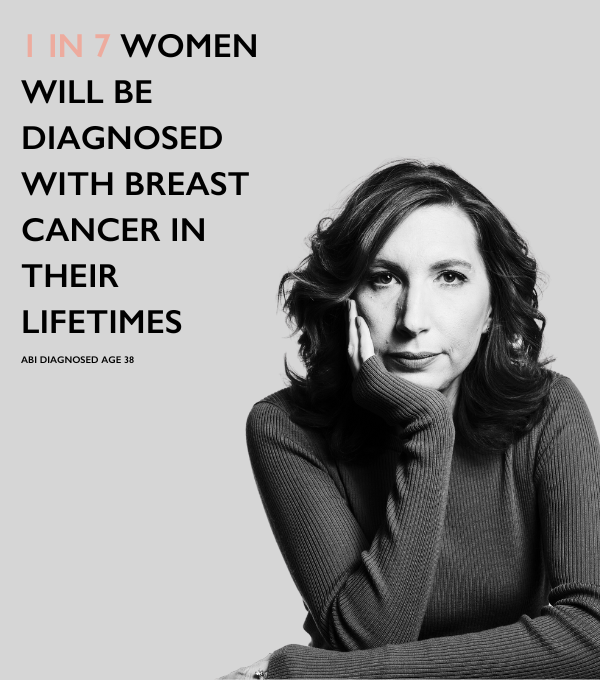
How does it work?
Participating in this great campaign costs nothing and can be done from anywhere.
- Crowdfunding Success: Small donations from many people make a big impact.
- Team Champions: Over 200 champions engaging their networks this weekend.
- Personalised Fundraising Pages: Customise your page with your personal message to connect with your network